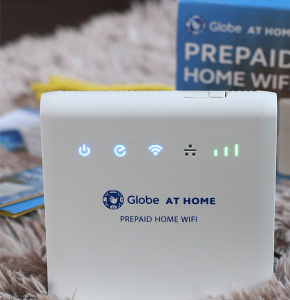

My name is Peachy and I’m a foodie mommy living in the Philippines.I am a mom to two daughters named PURPLE SKYE and PERIWINKLE MOONE and wife to a loving husband I fondly call peanutbutter ♥
Read more »
@thepeachkitchen Ang ganda dito sa #CazaPeregrine 😊 Tara, #breakfast tayo! #FoodiePH #mountainview #LearnItOnTiktok #Almusal #pinoyfoodie #hamsandwich #coffee #tapsilog #wheninrizal #rizalrestaurants #rizalcafe #pinoyfood #pasyal #pasyalmode #seaofclouds
♬ original sound - ThePeachKitchen - ThePeachKitchen